
Save hundreds of euros with a simple energy upgrade
The low cost energy upgrade can be done in less than one hour and with a 100 EUR budget. Spot price contract required.
Home Energy Upgrade
Using electricity spot price control can achieve 30% - 40% savings on your energy bill. Often this means hundreds of euros per year. Many providers (such as electricity companies) offer various solutions for spot price control. However, due to the relatively high cost of these solutions, the final savings can be minimal. This article explains how one of the household's largest energy consumers - the hot water heater - can be controlled according to spot prices with a budget of less than 100 EUR.
Required Products
| Component | Product (example) | Order from Amazon* | Price (May 2025) |
|---|---|---|---|
| Shelly smart relay | Shelly Pro 1 | https://amzn.to/4siuKxJ | 37.79 EUR |
| Contactor | Ailao Contactor 400 V 3-phase | https://amzn.to/3SOdTC5 | 22.59 EUR |
| RC Snubber (optional, recommended) | Shelly RC Snubber | https://amzn.to/4j6Xp2Q | 6.18 EUR |
| Fuse holder (optional, recommended) | Heschen Fuse Holder | https://amzn.to/3H12GeS | 4.19 EUR |
| Fuse (optional, recommended) | Heschen Tube Fuse | https://amzn.to/4kpTMGa | 5.02 EUR |
| iOS or Android App | Market Control Shelly App | iOS App | free |
| Android App | free | ||
| TOTAL | 75.77 EUR | ||
| 91.56 EUR (VAT 19%) |
*By using these links, the author may receive a commission from Amazon.
Phase 1: Hardware Installation
⚠️ Note: Electrical connections should only be made by a qualified electrician. Incorrect connections can cause life-threatening hazards or damage to equipment. This guide provides an overview of an example installation in an electrical cabinet with a DIN rail.
1. Connect the Contactor
Turn off the power. Connect the contactor to the phase conductors going to the heater. Ground wire (PG) through the cabinet's ground bus or directly to the heater (Load).
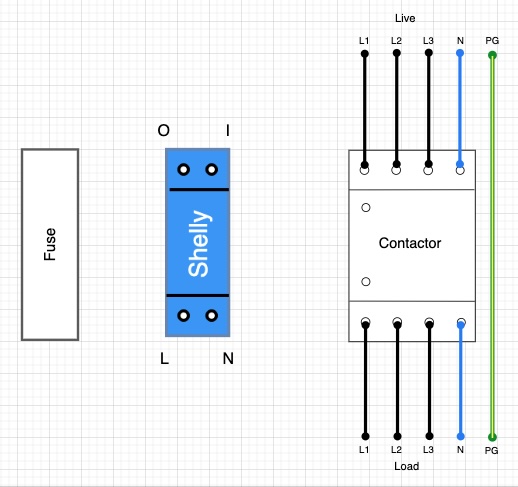
2. Connect the Shelly
Connect Shelly's O terminal to the contactor's control terminal (A1). The red wire in the image. Connect Shelly's operating voltage (230V) through the fuse (Fuse) to Shelly's L terminal (Black wire). You can take the operating voltage from one of the phases going to the heater. Connect the fuse output (controlled by Shelly) to Shelly's input (I terminal) for the contactor control voltage. (Black wire). Use appropriate connectors for branching (e.g., Waco 2201-1301)
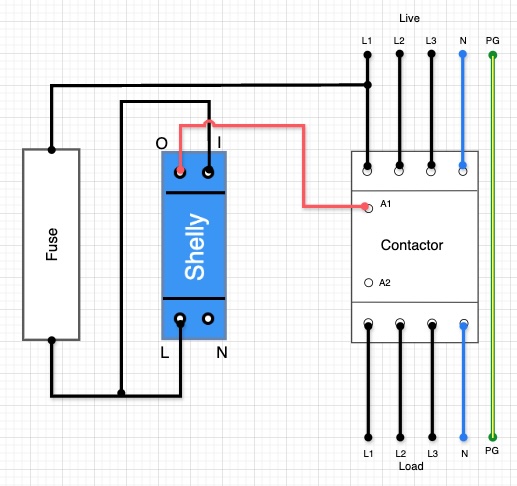
Connect the neutral wire to Shelly's N terminal (blue wire).
Also connect the contactor's second control terminal (A2) to the neutral (blue wire)
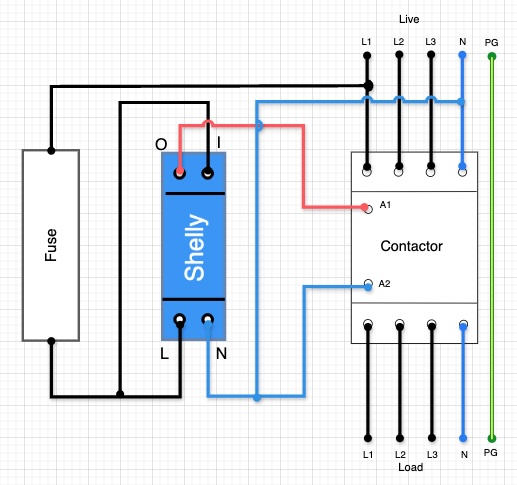
3. Connect the Noise Suppressor (RC Snubber)
Connect the noise suppressor (RC-Snubber) as shown in the image.
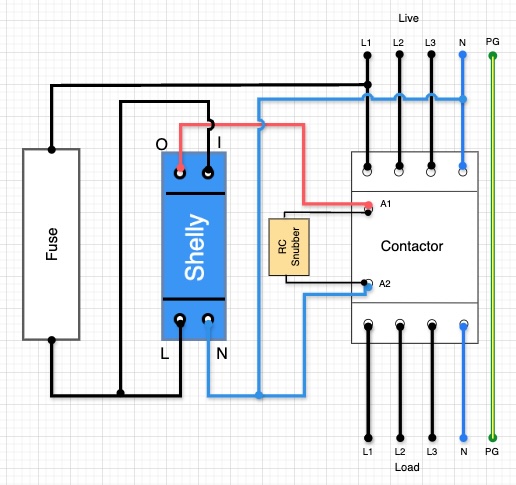
The installation is complete.
Phase 2: App Setup
Setting up the app is easy and takes only a few minutes.
1. Install the App
Download and install the Market Control Shelly app from the app store
2. Add the Device You Just Installed to the App
-
Sign in with your Google or Apple account
-
Click "Add Device"
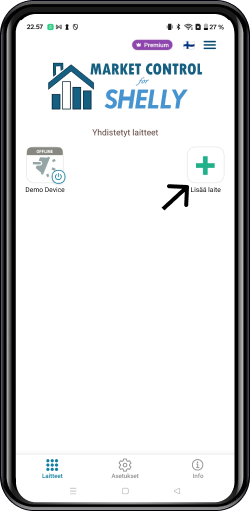
-
Since the device is being added for the first time, select Bluetooth connection
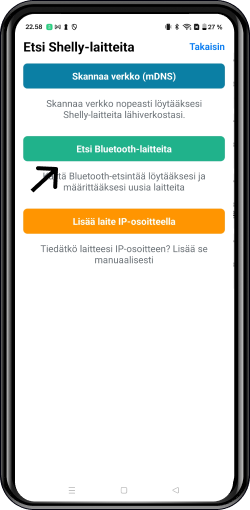
-
Give the device a name
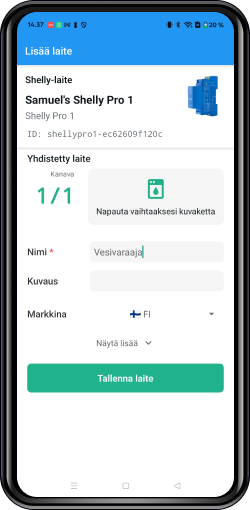
-
Click on the new device
-
Select a program to run. Choose a ready-made program (e.g., Market, where the device operates during the cheapest selected periods), or create a more complex program yourself.
-
Select "Activate," and the program will start, in this case, the device will be on during the five cheapest hours of the day.
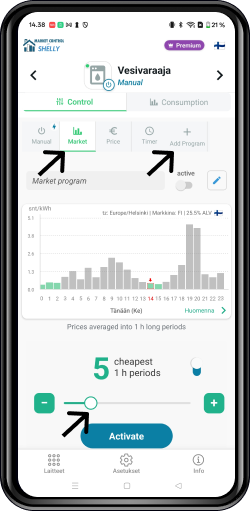
Your device is now under market price control.